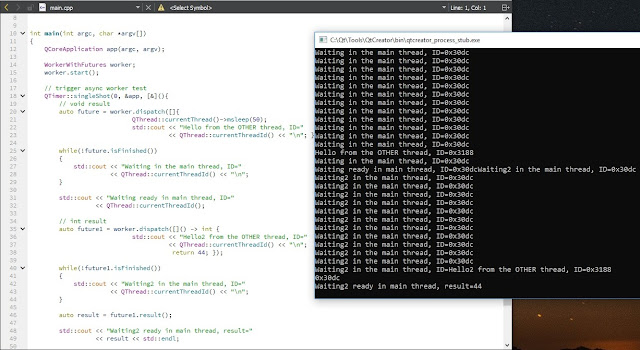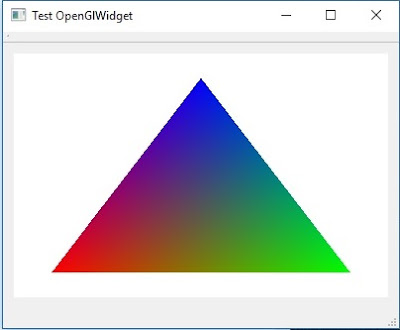Hi all! You will meanwhile probably have learned that I wrote a book about C++ program performance in the context of the Qt framework (you can have a look at the TOC
here).
But along the book
I also created quite a few example programs, which, as a rule, aren't discussed in the book. Some of them are pretty nice, so I decided to write up what they are and what they do.
There are two kinds of example programs in that collection: ones that illustrate some performance optimization idea, but also ones which just show how to use some of discussed Qt features. So if you want just learn some Qt usage, you might find it interesting.
Also if you are interested in details on the techniques mentioned in the book, you'd better look into the examples, because the book didn't have place for step-by-step exlanations.
Chapter 1: Intro
At the moment no code and no resources here. Sorry. Some examples for usage of basic performance techniques would fit here in nicely, so maybe in the future...
Chapter 2: Profiling
QmlWithModel
This is the program we will be using to show how to take advantage of profiling tools. It has a QML GUI showing all the countries where Qt is used. This list is fetched with an HTTP request from the internet:
As you can check in its code, we can enable:
- a memory leak and
- excessive burning of CPU cycles
in order to show how to find these problems using profilers.
Additionally, there's a recorded
ETW trace file of the above application to be browsed with the
UI for ETW tool mentioned in the book:
Here you can take your time and look into different metrics which can be collected with ETL!
Addendum: I always wanted to include an example usage of some
flame graph generators in your code, but never got round to it. Maybe I'll find some spare time for it.
Chapter 3: C++ and Compilers
ClassicTemplateTricks
Here we show some of the template techniques mentioned in this chapter, e.g, expression templates for optimized string concatenation, CRTP for avoiding run-time polymorphism and compile-time calculations using recursive templates.
Addendum: Because Qt 5.12 required C++11, the techniques shown in book are the ones supported by that standard. But for example the expression templates could be replaced with
fold expressions in C++17!*
Compiler Explorer Tests
Some code you can copy and paste into Matt Godboldt's
Compiler Explorer and look at the assembly it produces. Here we can observe such optimization as:
- compiler optimization examples: the basic examples discussed in the book - avoidance of direct summation, elision of allocations, etc.
- constexpr factorial: here you can see the proof that a factorial can be calcualted at comple time! This time without templates, but using
constexpr instead!
- constexpr hash: and here is the equivalent proof for a compile-time hash function!
- restrict and pure: here we can see how the
restriced and
pure attributes can guide the compiler for better optimization and how it's absence worsens the generated code. Unfortunately these attributes are only avaliable as compiler extensions.
- UB examples: here we have a few UB cases mentioned in the book
So just grab the snippets from example files, paste them into Compile Explorer an see live how different compilers optimize your code behind the curtains!
MemoryMgmExamples - these are examples of a custom memory managers and allocators. They will trace to
cout to show when they are used:
MoveTest - in a similar manner, an example usage of the move semantics, also tracing to show that it's working:
Chapter 4: Data Structs and Algorithms
Interning of strings - an example implementation of string interning. As this would be to detailed to explain in the book, I just provided some code for the curious to read through:
Addendum: with Visual Studio compiler we can activate string pooling
option to automatically remove duplicate strings!
Schwartzian transform - here we are using the ominous Schwarzian transforrm to paint triangles and christmas trees 🎄!
StdSearch - here we show the usage of the new C++17 Boyer-Moore searcher
Chapter 5: Multithreading
ActiveObject - an implementation of the
"Active Object" pattern. You surely remember that we can use this pattern to implement a (nearly) share-nothing multithreading scheme, do you?
ConcurrentAndFutures - here we load images asynchronously using futures and can compare this to a simple synchronous loading strategy by pressing the
"Load All at Once" button:
QFutureInterfaceExample - this is an example explaining usage of the undocumented QFutureInterface class which is widely used in Qt Creator
ThreadsAndTimers - basic example for starting timers in threads (because it can be somehow confusing)
Chapter 6: Case Studies
In this chapter we could do with some more examples, don't you think? Because we have only this single one:
SvgCache - here I show an implementation for the SVG cache we discussed in 6.4.
Chapter 7: I/O and Parsing
JsonExample - example of basic JSON parsing, nothing special, I know
MemMappedFile - a hands-on demonstration of how to map a file onto memory:
SqlLiteExample - shows example usage of the SQLite database.
First we have to create the DB offline:
then we wil perform some simple SQL manipulations on it:
StreamReaderExample - again a basic example: parsing XML data this time
Chapter 8: Graphics
These examples mainly illustrate the discussion of various Qt graphic interfaces, but the minimal FPS counter can be used as a performance tool as well.
CustomQmlElementsTest - here we paint a simple triangle in QML using several ways to define our own, custom QML element. The
FrameBufferTriangle uses custom OpenGL painting on current OpenGL context.
FpsCounterExample - want to know how to implement a
live FPS counter for your application? Here we use a particle system to stress the QML runtime measure (and display it in an extra widget!) the FPS rate that can we are able to achieve:
OpenGLWidgetExample - we use Qt's OpenGL support for widgets to draw this classic triangle picture:
It used the most basic (and old...) OpenGL 1.0 API, but hey, this book isn't a graphic tutorial - I just needed this picture for the explanations of how the graphics pipeline is working. Please bear with me.
Qt3DSphereExample - look what is possible with Qt 3D! We animate a rotating sphere using the Phong lighting model:
It is also a very basic program, but the result is rather cool (at least for me).
Chapter 9: Networking
Here I wanted to write some basic demonstrators running client and server on the same machine to show basic usage of TCP sockets and HTTP transport mechanism.
EchoServerTcpExample - an echo server: the client will connect on a given port and the server will echo every data it receives from client!
HttpDownloadExample - here we will connect to a given web address, then fetch and save some resources from there. Additionally, the progress of file download is visualised with a progress bar.
If you have Python installed on your machine, you could start a local web server on some directory and then run this testapp locally. As I mentioned in the book, Qt doesn't have a HTTP server component and doesn't allow us to easily write one.**
Chapter 10: Mobile and Embedded
Here we do not have much resources (sorry, publisher's deadline didn't allow that 😒) but at least one example pertinent to embedded data presentation could be included.
OpenGLAcceleratedChart - an example of using OpenGL acceleration with Qt Charts. You can parametrize the number of points if you want to stress your hardware!
There is another example implementation I should have provided is the
polyline simplification, but due to time shortages I missed out on this one. But at least I provided you with this link:
https://www.kdab.com/a-speed-up-for-charting-on-embedded/, which describes the implementation of a polyline simplification technique that uses a flattened min-max tree.
Addendum: If I'll find some time, I could add some example project for my Raspberry-Pi, as I was initially planning. You know, the deadlines etc... :-\.
Chapter 11: Testing and Deploying
ExampleSubdirProjectWithTests - this is an example of how to add tests to an existing project using the Qt Creator:
The tests are wiritten using QTest library, and integrate nicely with Qt Creator's UI, as you can see on the above figure. Also a minimal Qt application is created to be tested here and in the Squish tests below.
SimplestQMLProject - this one is a very simple QML project we will need in the example Squish tests below.
Squish - here we have a definition of Squish tests for both Widgets and QML applications we've introduced above:
Summing Up
So, that's all. I hope you've found something interesting there!
---
* expression templates can be replaced with fold expressions (C++17) for string concatenation, as shown in this post:
https://www.qt.io/blog/efficient-qstring-concatenation-with-c17-fold-expressions
** e.g. I couldn't port my old Qt4-based embeddable
web server project to Qt5 because of removal of HTTP parsing classes.